One of my other hobbies is collecting and providing Aircraft Flight Data. Using an ASD-B antenna, digital receiver and a Raspberry Pi mini computer, I collect data from passing Aircraft. This data is then uploaded or fed, to FlightRadar24 and Flightaware.
These 2 companies provide realtime information for flights around the world. Hobby data collectors are the primary source to ensure accurate coverage.
My antenna covers a little over 200nm! Thats from Frankfurt Germany in the north to Milan Italy in the south, Nancy France in the west and Linz Austria in the east. About half a million data points a day!
I've leveraged my 30+ years of computer knowledge and have modified my setup to be securely accessible by anyone. Just visit https://horebtower.seabrooke.de and see for yourself the flights I am tracking in real time.
Ever wonder what that big plane is and where it's going? Be sure to save a link on your smartphone to stay in the know!
Here you can see my performance stats and ranking:
Flightaware *Here I'm rated in the Top 5% of all stations.
Worldwide Place 515 from 37,969 and in Germany place 76 from 2,652
FlightRadar24 *Here I'm rated 4922 Worldwide and Place 346 in Germany. There is no total number of stations available but it's similar to Flightaware I imagine. Anyone feeding data can send it to multiple services.
BTW, one of the perks of this hobby is free business / enterprise access to the platforms you feed data to. That saves over $500 annualy at FlightRadar24 or $200 a month at Flightaware. The investment for the setup itself is well under $200.
If you're interested in getting into this hobby drop me a line.
For more information about the data feeder programs themselves, visit these pages:
FlightRadar24: https://www.flightradar24.com/add-coverage
Flightaware: https://de.flightaware.com/adsb/
Special Bonus! The ESRI Satellite layer on the map has data from 2. Qtl. 2023! Much more recent than google maps. Take a look at your house now. Layer button is lower right on the map.

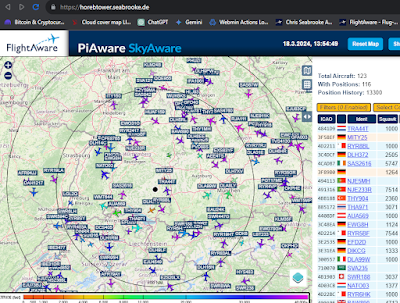
Keine Kommentare:
Kommentar veröffentlichen